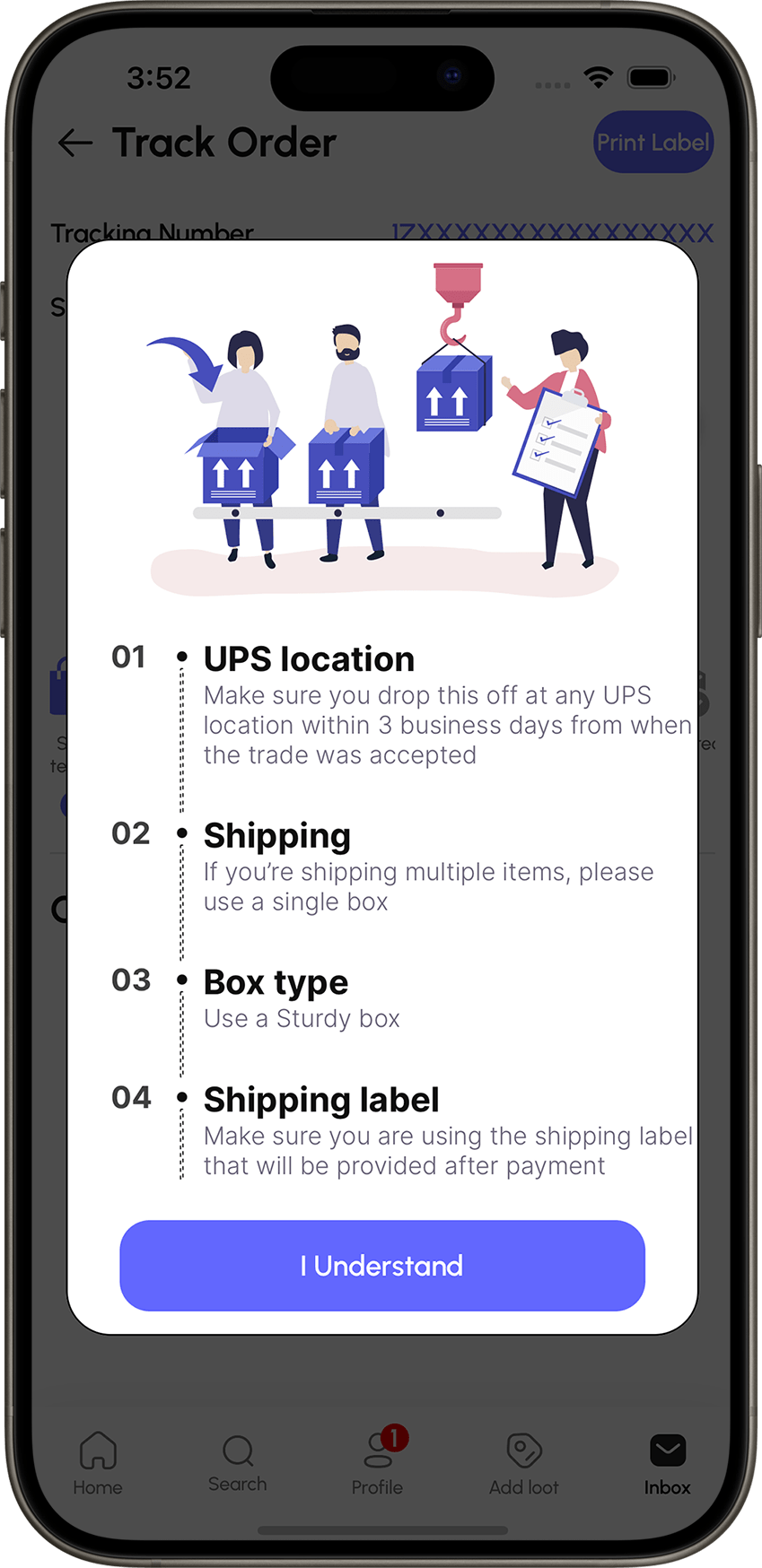How To Trade Shoes and Clothes on lootswap
Trade Shoes and Clothes on lootswap
The Best Buy, Sell, Trade Platform for Sneakers and Clothes
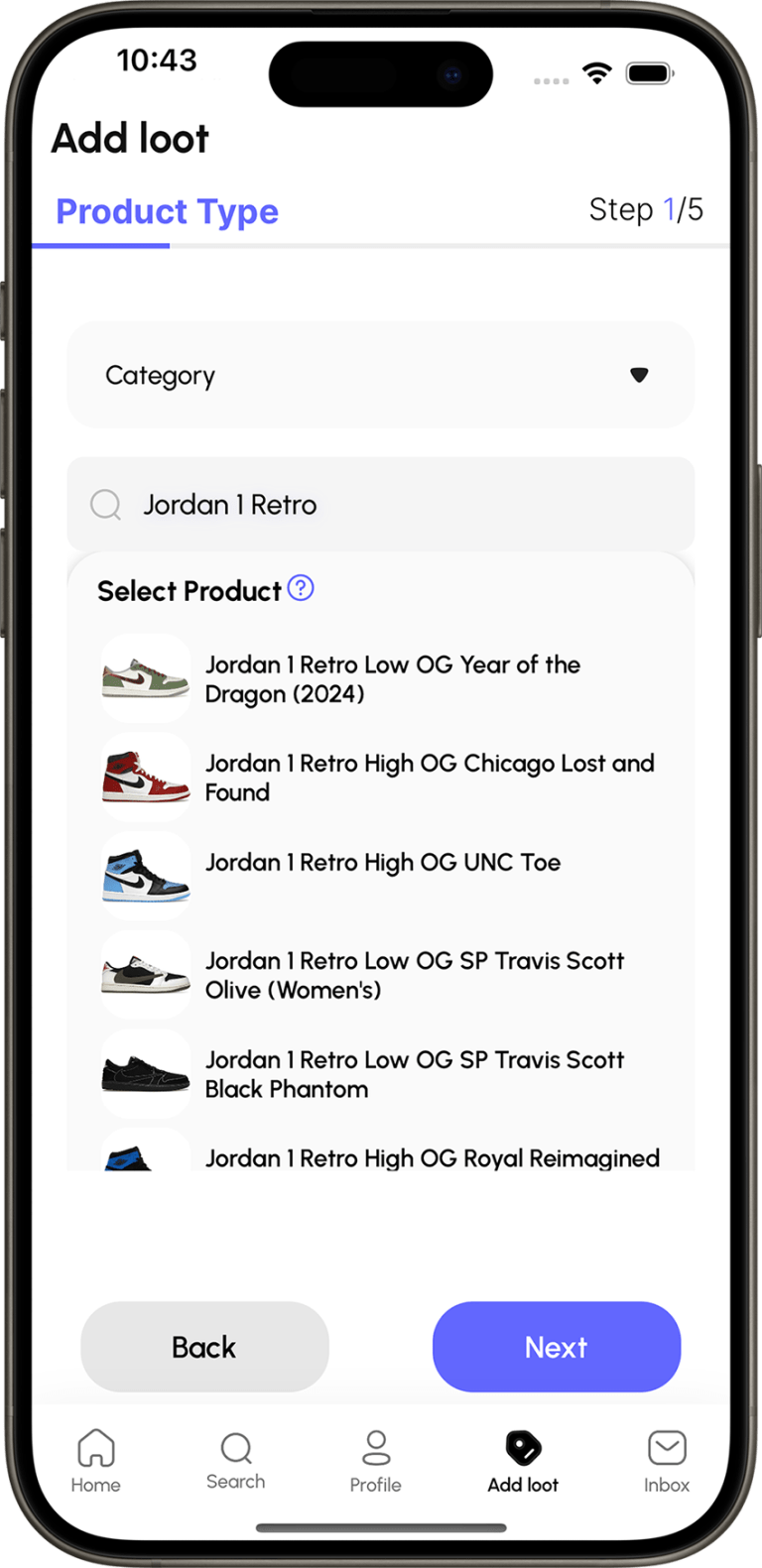
Step 1: List your loot
On the Add loot tab, you can enter your item details such as brand, size, condition, description, and photos.
By selecting a product from the search dropdown, you link your product to our Live Pricing Database. This way, you can price your item accordingly to get it sold fast!
Next, you can set your listing to the following 3 categories: Trade and Sell, Trade Only, and Sell Only.
Once you’ve published your listing, our team of expert authenticators will verify your loot to ensure the authenticity of your items. Once verified you will receive a notification and your item will be live on our site.
Step 2: Make Your Move and Start Trading
Send a Trade Offer
OR
Create a Public Offer
Sending a trade offer to a seller/trader.
Once you have found a product you like, sending an offer is easy. Simply send an offer to the seller/trader.
Our platform enables you to send up to three items per transaction, making it easy to bundle items and negotiate a trade that works for you. You can also add money to balance the trade.
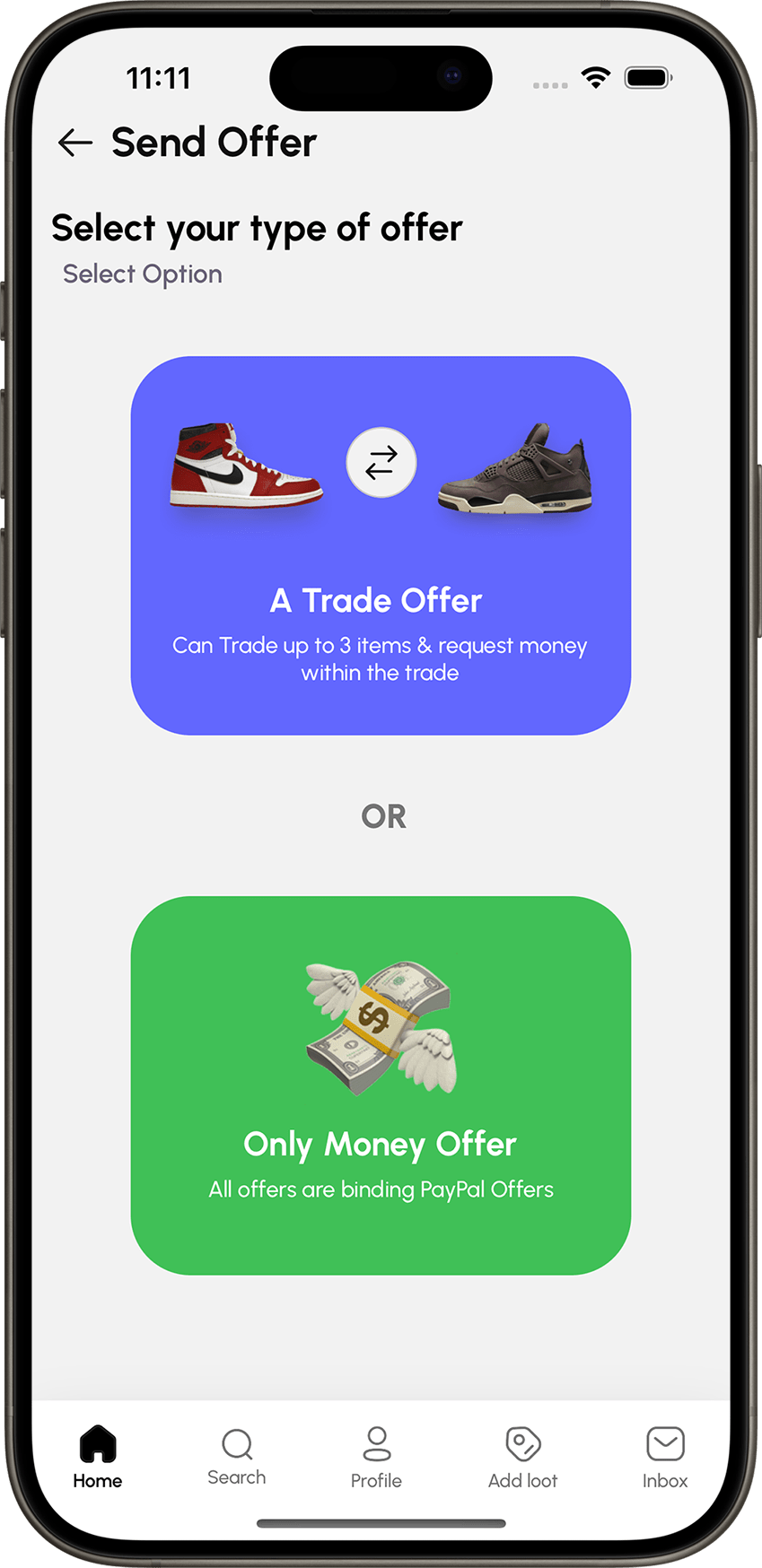
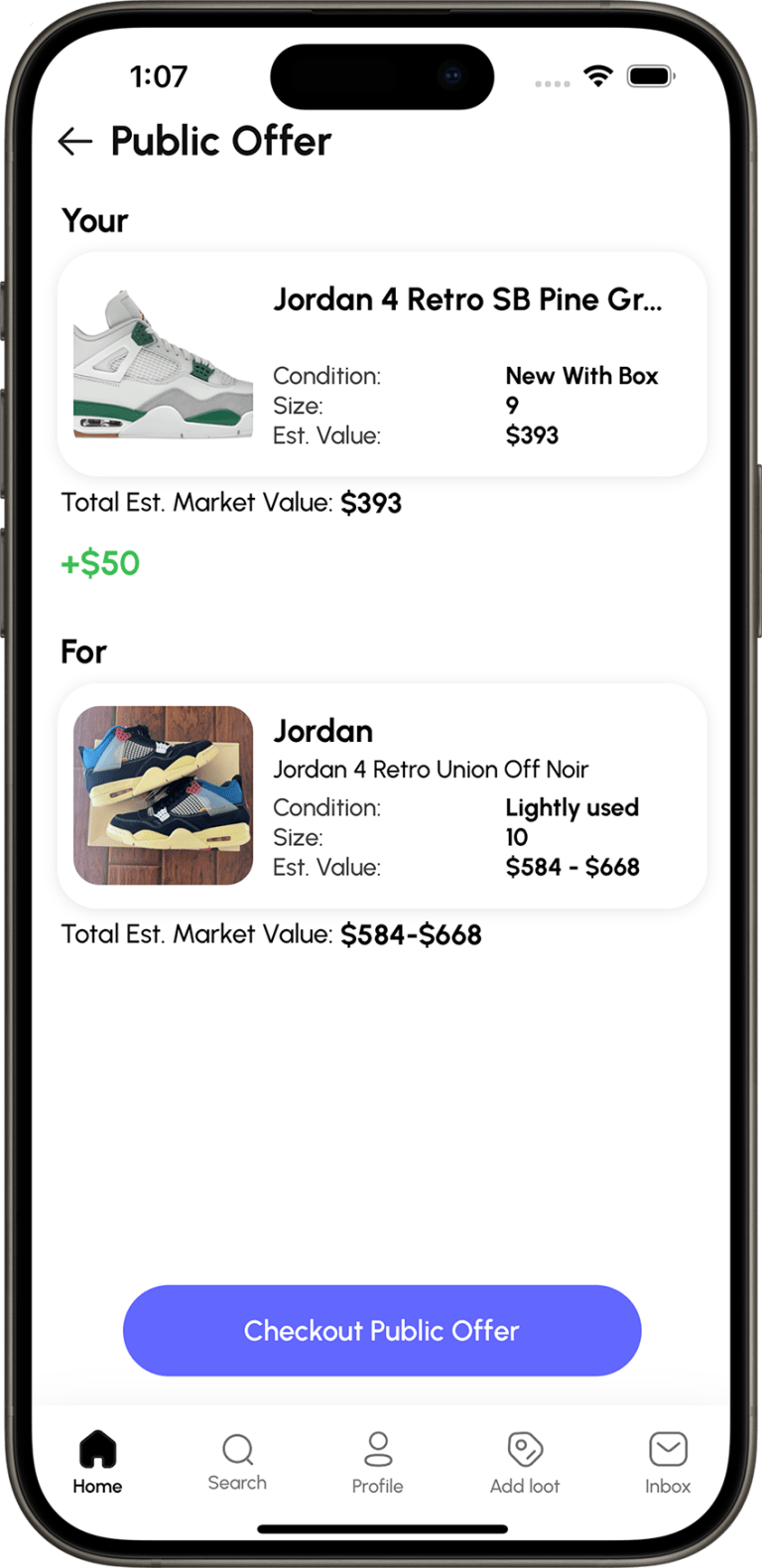
Create a Public Offer
Think of Public Offers on lootswap as a digital marketplace bulletin board.
Instead of directly messaging someone to see if they’re interested in trading items, you post a public offer to the whole community.
It’s like saying, ‘Hey, I have these cool sneakers and I’m looking to trade them for a hoodie or something equally awesome.’
This way, instead of one-to-one negotiations, you open the floor to anyone on lootswap interested in what you have and what you want.
Step 3: Negotiate
If you initiate a trade with a Public Offer you can skip this step! (Thats the beauty of them).
Otherwise you’ll need to negotiate.
Once a trade starts, you can accept, decline, or further negotiate within our chat system. If you are satisfied with a trade, simply accept it to initiate the trade or decline it and wait for more offers to come.
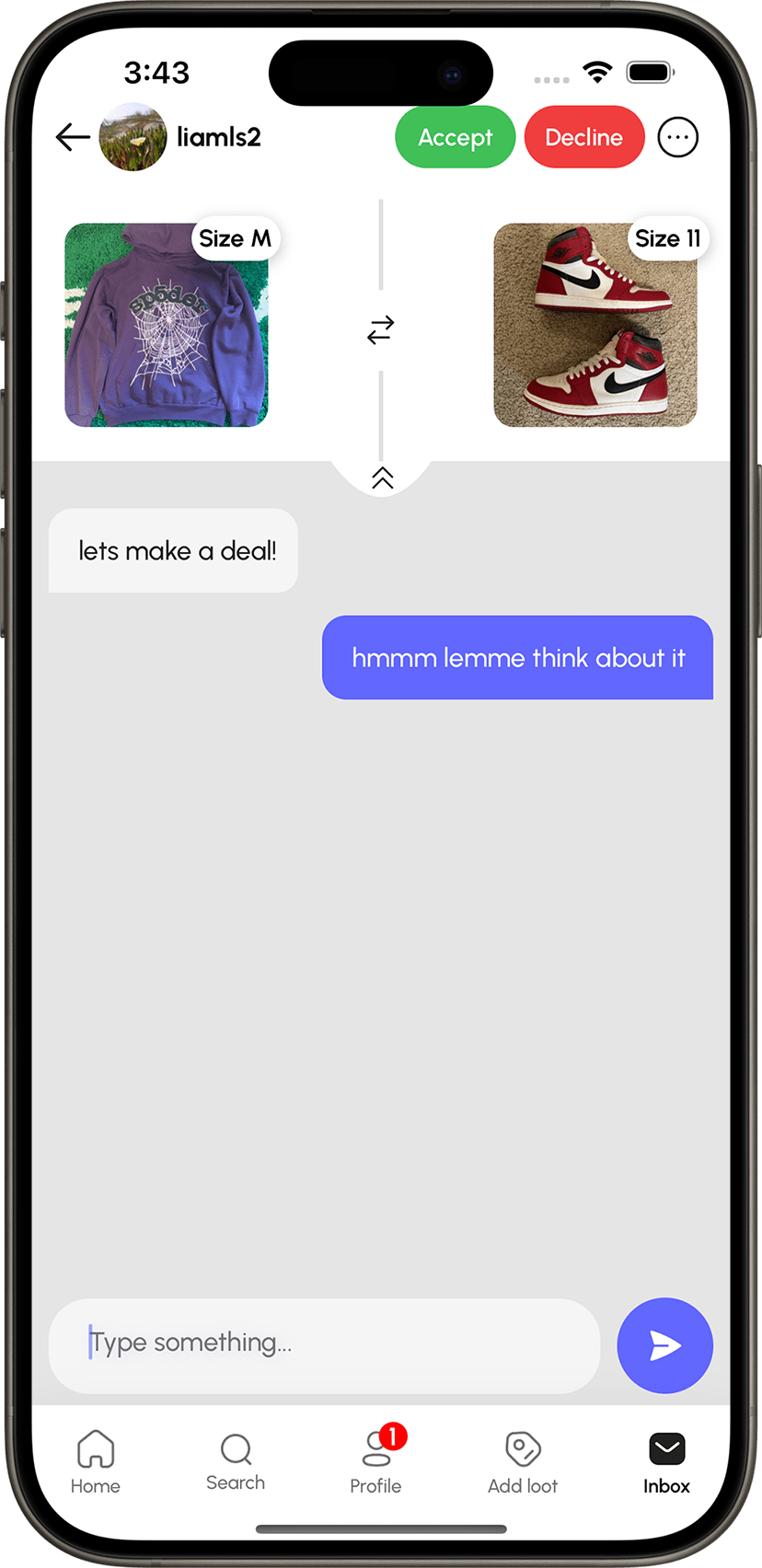
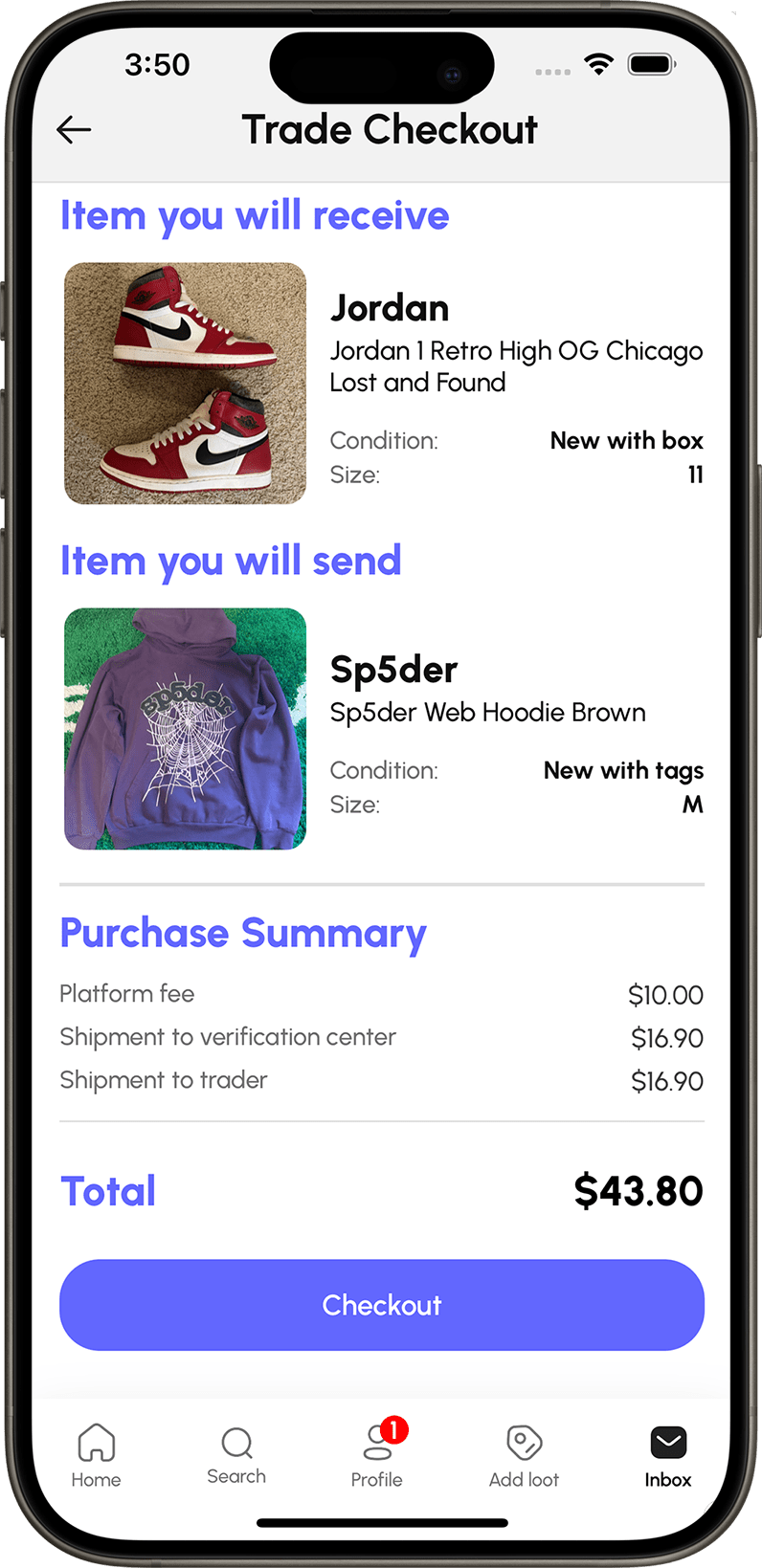
Step 4: Checkout Trade
Upon accepting a trade offer on lootswap, you will be prompted to authorize the acceptance of the trade by making payment.
Our secure payment system ensures that your payment information is protected, and you will not be charged until the trade sender has also confirmed their commitment to the transaction.
Once payment has been made, the trade is officially accepted, and you can confidently await the trade sender’s completion of their end of the transaction.
Step 5: Ship + Verify
Once both parties have paid, a UPS shipping label will be provided. You have three business days from the acceptance to ship your item(s). Before being sent to the user you had traded with, they are sent to our verification center where they are physically authenticated. Once all items are authenticated, both parties will have their respective items shipped to them.